Our app is currently available by invitation for beta testers. Apply now to join the public beta! If you’ve purchased a kit, you’ll receive an invitation link in mail.
Download Geia™ OS & IoT Firmware
Download and use the burning tool to install GeiaOS on the SD card.
Use the tool to burn Geia™OS on the SD card.
Use GEIA Firmware flasher tool for Windows, Mac & Linux to upload our firmware on your IoT sensor board or Arduino compatible micro-controllers.

Geia™ Cloud Desktop
Access the full power of GEIA.AI from your favorite web browser. Enjoy most of the features available in the mobile app directly on your desktop with our cloud-based solution. No downloads or installations needed, simply log in and growing smarter.

Getting Started
Check out the documentation to assemble the IOT Gateway & Nodes where after you can configure your automation

Setup Geia Master Grow Hub
Read documentation to assemble the Master Grow Hub & follow the setup using the easy wizard in the App.
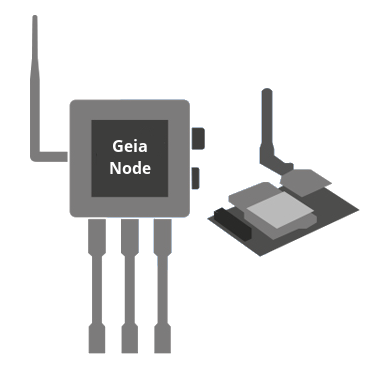
Pair IoT Nodes, Sensors & Relays
Assemble & connect the nodes with sensors & electrical relay switches, integrate on your own system then use the App to pair each Node, sensor, relays & solenoid valves.
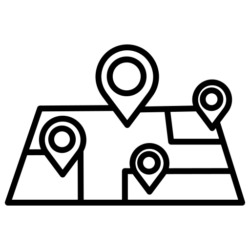
Add Zones & Setup Automations
Setup your grow environment, add grow areas & simply configure grow automation functions click-by-click using our user-friendly App.