Technology
Insights
Self Assembly Instructions
APP Setup Instructions
What's in the box?
[br_force_sell title=”]
Requirements
– Wi-Fi connection with Internet (Router)
– PC with USB (For Burning GEIA-OS on SD Card)
– Smartphone with iOS 10+ or Android 4.4+
{assembly icon}{phillips screwdriver}
Specifications
Supported devices
More than 50,000 devices from over 1,000 brands.
Wireless
Wi-Fi (b/g/n) 2.4 GHz • 100MBit LAN Network
Processor
Alt-runner H5 1.4 GHz CPU
Memory
512 MB Memory
Dimensions
⌀ 12 cm
Power
Input: 100 – 240V • Output: 5V – 2A
Included:
Hardware Features
Software features
what does it do
Install Instructions:
1.Download the latest OS & ISO Burner
2. Put in SD Card
3. burn ISO to SD card
4. Insert SD to computer
5. Assembly computer
6. Power ON
6. Connect first time to the APP
after password saved and reboot, only then you may connect the lan cable
0. OS Upload procedure
1. Led statuses and their meanings
2. First connection
(lan cable can also be connected if not using wifi, it should do automatic dhcp once mqtt is configured)
3. On electrical sourge tip: make sure router / local lan goes up before the gateway (else it could go to AP mode)
1.WIFI only Mode (no LAN): Need to debug that it will read connect in time, and wether it automatically connects.
if not then this could be a sulotion for such case: (also, we could check if ip is 169.254.9.188)
https://raspberrypi.stackexchange.com/questions/4120/how-to-automatically-reconnect-wifi
2. Lan Mode: need to test and confirm, but mostly it would connect back when lan is back (and bypasses the mode swithc check)
4. WIFI CHANGE:
A note when Replacing / Changing the router, wifi name , password!! :
– Incase of a faulty router, easiest would be using same wifi name, password so that all devices will connect automatically to the new one with old configurations
– Incase of a moving to a new Wifi / router or network:
1. connect the gateway with lan to new router (this will allow connecteions of nodes)
2. in app need a page to send a command to change the wifi access info on all devices connected
2.2 any son off might need manual change?
3. once nodes updated, visit the gateway by going to: geia.home
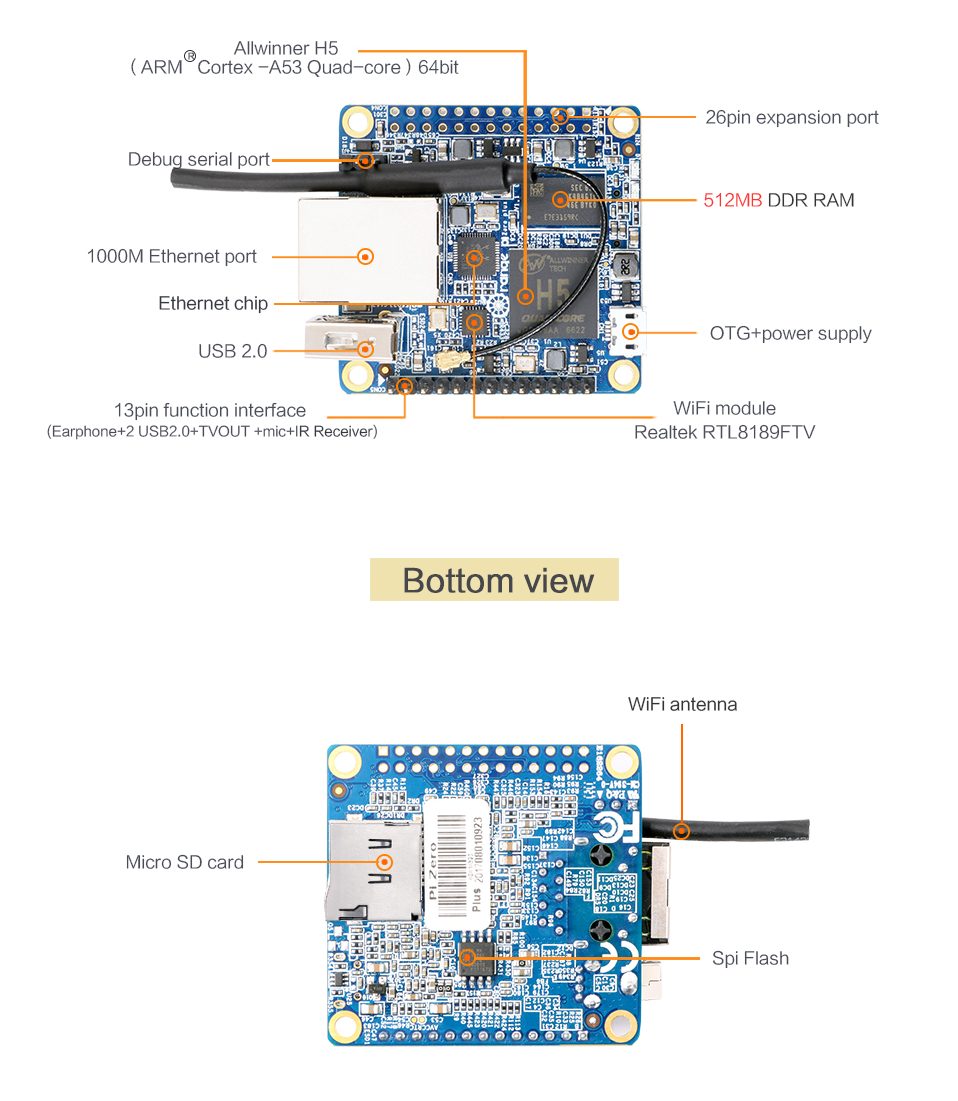





 Master Grow Hub
Master Grow Hub