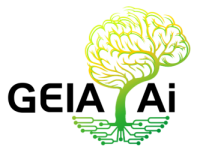There are few reasons you would want to reset node.
It could be failure while pairing, Unable to connect to gateway (Blinking led without WiFi AP)
This will remove WiFi connection data, node access details, as well as any attached sensor or relay (you would need to re-save them in app)
Available options to reset node:
- Using the APP by visiting the node details page & pushing the reset button (only works when node is online)
- By pushing the “flash button” for 10 seconds (on Geia board), if using WEMOS mini then short wires between D3 (GPIO0) & GND pin. (On WEMOS R1 its the D8 pin)
- By manually uploading the format firmware using USB, and then re-upload original firmware
Once node was reseted, Add new node in app and do the pairing wizard – this will pair node. note that it wont add new node but use the existing one.