The Geia Gateway has a two lights on board to indicate Gateway status. The light will be a solid green color when the gateway is up and running.
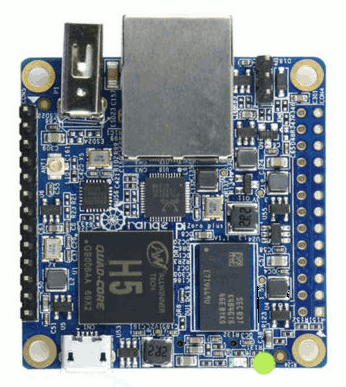 | Booting / Starting up | Wait 1-4 minutes till boot is completed |
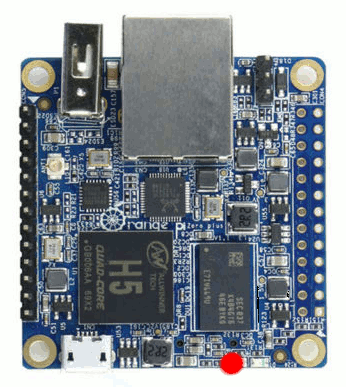 | AP Mode | Gateway is ready for pairing, or it couldn’t connect to WiFi after pair (in this case make sure WiFi code entered in pairing is correct, then try again to pair) If gateway was working, then it could be its not getting IP address from router on boot. |
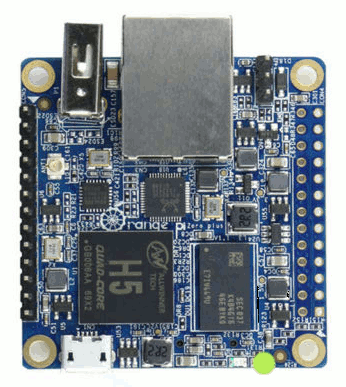 | Operational | Gateway is working |
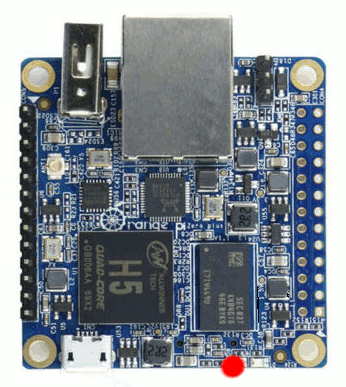 | No internet | Gateway is not connected to the internet, usually the green LED will blink every 5 seconds indicating that connection to GEIA cloud is also down. Make sure internet is working in your router. Gateway is still operational, and will continue working however sensor and relays / sockets data will be temporarily halted and wont be recorded on the cloud – once internet is back it will resume. You may only control and see live data by switching APP connectivity to local network mode (intranet), in this case you must be connected to the same network / router. |
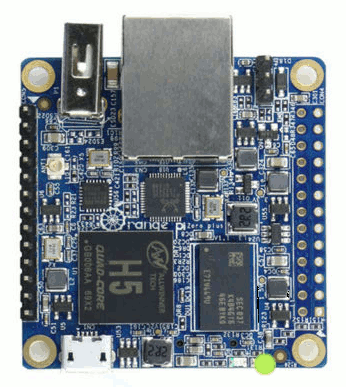 | Failed to connect to GEIA cloud | If RED Led is off, and GREEN blinks every 5 seconds: this could mean that there is connection issue to GEIA cloud servers and not a local internet issue. In such case please contact us or check server status on https://status.geia.ai |
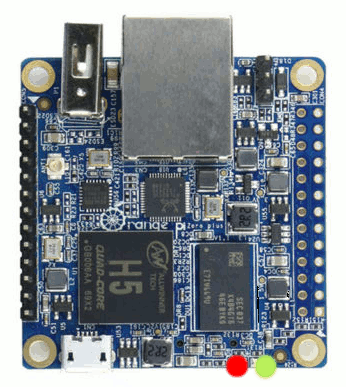 | No internet & Connection to GEIA Cloud Failed | Gateway is not connected to the internet, usually the green LED will blink every 5 seconds indicating that connection to GEIA cloud is also down. Make sure internet is working in your router. |
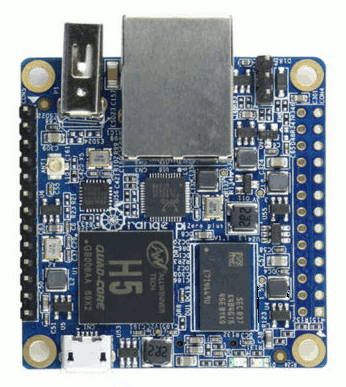 | Failed to read SD card | No LED’s for more than 3 minutes 1. If you just burn OS, then this could indicate that there was an issue while burning the SD Card. Please try to Re-download the OS, Format SD card and then burn OS again. 2. If gateway paired successfully and was working before: Try to reboot it by clicking on the reboot in APP (Gateway page) or remove power cable and re-attach to restart. 3. It could also be due to SD card not inserted properly or corrupted SD, try to remove SD card and slide it back, then re-power the gateway 4. Short Circuit (dead board): In-case liquid spills on the board or board come into contact with metals it will cause short circuit. In this you will need to order a new gateway (part can be sold separately). |